
序
本文章基于 CentOS7 进行安装
GK2A 是韩国气象卫星之一,由韩国气象厅开发,KARI 制造,于 2018 年 12 月 4 日由欧洲航天局的阿丽亚娜 5 号将其送上轨道,属于地球同步卫星。
基础环境安装
SHELLyum install -y epel-release
yum install -y wget git lrzsz zip unzip screen
yum install -y make automake gcc gcc-c++ kernel-devel cmake3 zlib-develyum install -y centos-release-scl
yum install -y devtoolset-8-gcc devtoolset-8-gcc-c++
scl enable devtoolset-8 — bash
禁用防火墙, 或者自己放行端口
SHELL
systemctl disable firewalld
systemctl stop firewalld
安装 LibUSB
如果未安装 LibUSB,编译 RTL-SDR 驱动会出现如下错误
PLAINTEXT
— Checking for module ‘libusb-1.0’
— Package ‘libusb-1.0’, required by ‘virtual:world’, not found
CMake Error at CMakeLists.txt:88 (message):
LibUSB 1.0 required to compile rtl-sdr
对于 Ubuntu 与 Debian 等系统可以尝试使用如下命令进行安装
PLAINTEXT
sudo apt-get install libusb-1.0-0.dev
或者找到对应你系统版本的 libusbx-devel 手动安装
PLAINTEXT
https://pkgs.org/search/?q=libusbx-devel
对于和我一样在 CentOS 7 的同学可以使用如下方式安装
PLAINTEXT
# 首先下载该RPM包
wget http://mirror.centos.org/centos/7/os/x86_64/Packages/libusbx-devel-1.0.21-1.el7.x86_64.rpm
# 安装RPM包
yum install -y libusbx-devel-1.0.21-1.el7.x86_64.rpm
从源码编译 librtlsdr
SHELL
git clone https://github.com/steve-m/librtlsdr.git
cd librtlsdr && mkdir build && cd build
# 如果 cmake 提示找不到命令请尝试使用 cmake3
cmake -DCMAKE_INSTALL_PREFIX:PATH=/usr -DINSTALL_UDEV_RULES=ON ..
sudo make -j2 install
# Load udev rules and blacklist the DVB driver shipped with the OS
sudo cp ../rtl-sdr.rules /etc/udev/rules.d/
sudo ldconfig
echo ‘blacklist dvb_usb_rtl28xxu’ | sudo tee –append /etc/modprobe.d/blacklist-dvb_usb_rtl28xxu.conf
sudo reboot
从源码编译 goesrecv
SHELL
git clone –recursive https://github.com/sam210723/goestools
cd goestools && mkdir build && cd build
# 如果这一步出现找不到 libairspy 请查看 错误1, 如果 cmake 提示找不到命令请尝试使用 cmake3
cmake .. -DCMAKE_INSTALL_PREFIX=/usr/local
sudo make && sudo make install
cd ~
cp goestools/etc/goesrecv.conf goesrecv.conf
# 编辑 goesrecv.conf 文件
[demodulator]
satellite = “GK-2A”
downlink = “lrit”
source = “rtlsdr”
# [airspy]
# frequency = 1692140000
## 2500000 for the R2, 3000000 for the Mini
# sample_rate = 3000000
# gain = 18
# bias_tee = false
[rtlsdr]
frequency = 1692140000
# sample_rate = 1024000
# gain = 30
# bias_tee = false
# device_index = 0
# 运行
goesrecv -v -i 1 -c goesrecv.conf
错误 1 (由于未找到适用于红帽系的 libairspy 包,如果出现如下错误,请在 CMakeLists 里将 libairspy 检查注释掉)
SHELL
— Found PkgConfig: /usr/bin/pkg-config (found version “1.7.3”)
— Checking for module ‘libairspy’
— Package ‘libairspy’, required by ‘virtual:world’, not found
CMake Warning at src/goesrecv/CMakeLists.txt:14 (message):
Unable to find libairspy
— Checking for module ‘librtlsdr’
— Found librtlsdr, version 0.6.0-31-ga4ea
— Configuring done
— Generating done
— Build files have been written to: /root/goestools/build
SHELL
vim ~/goestools/src/goesrecv/CMakeLists.txt
12 – 18 行注释掉
#pkg_check_modules(AIRSPY libairspy)
#if(NOT AIRSPY_FOUND)
# message(WARNING “Unable to find libairspy”)
#else()
# add_library(airspy_source airspy_source.cc)
# target_link_libraries(airspy_source ${AIRSPY_LIBRARIES} publisher stdc++)
#endif()
63 – 66 行注释掉
#if(AIRSPY_FOUND)
# target_compile_definitions(goesrecv PUBLIC -DBUILD_AIRSPY)
# target_link_libraries(goesrecv airspy_source)
#endif()
运行 goesrecv 测试是否有输出
PLAINTEXT
[root@localhost ~]# goesrecv -v -i 1 -c goesrecv.conf
Found Rafael Micro R820T tuner
Disabled direct sampling mode
[R82XX] PLL not locked!
2021-08-29T11:54:14Z [monitor] gain: 12.20, freq: 254.0, omega: 18.750, vit(avg): 2077, rs(sum): 0, packets: 0, drops: 4
2021-08-29T11:54:15Z [monitor] gain: 25.02, freq: 2958.7, omega: 18.750, vit(avg): 2086, rs(sum): 0, packets: 0, drops: 5
2021-08-29T11:54:16Z [monitor] gain: 30.72, freq: 7250.1, omega: 18.750, vit(avg): 2090, rs(sum): 0, packets: 0, drops: 4
2021-08-29T11:54:17Z [monitor] gain: 33.04, freq: 13950.2, omega: 18.751, vit(avg): 2094, rs(sum): 0, packets: 0, drops: 6
2021-08-29T11:54:18Z [monitor] gain: 34.16, freq: 19201.4, omega: 18.750, vit(avg): 2099, rs(sum): 0, packets: 0, drops: 5
2021-08-29T11:54:19Z [monitor] gain: 34.79, freq: 21535.1, omega: 18.750, vit(avg): 2101, rs(sum): 0, packets: 0, drops: 5
xrit-rx 安装
SHELL
wget https://github.com/sam210723/xrit-rx/releases/latest/download/xrit-rx.zip
mkdir xrit-rx
unzip xrit-rx.zip -d xrit-rx
解码 GK2A 的数据需要用到密钥
解密后生成的密钥名为 EncryptionKeyMessage.bin
SHELL
cd xrit-rx
wget –no-check-certificate https://c.ibcl.us/GK2A-Decode_20190811/EncryptionKeyMessage_001F2904C905.bin
python3 ../tools/keymsg-decrypt.py EncryptionKeyMessage_001F2904C905.bin 001F2904C905
安装 Python3
SHELL
sudo yum install python34
cd xrit-rx
pip3 install -r requirements.txt -i https://pypi.douban.com/simple
通过 screen 后台运行
PLAINTEXT
# 请自行查阅screen用法, 这里不过多赘述
screen -S goestools
cd ~
goesrecv -v -i 1 -c goesrecv.conf
screen -S xrit-rx
cd xrit-rx && python3 xrit-rx.py
测试
浏览器输入 http://ip:1692 访问 web 控制台
未经允许不得转载:91天空 科技 生活 快乐 » 基于goestools与xrit-rx的GK2A气象卫星接收教程 HOME GK2A
 91天空 科技 生活 快乐
91天空 科技 生活 快乐
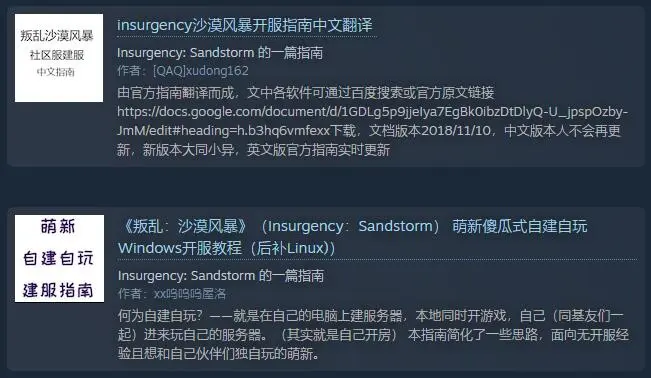 叛乱:沙漠风暴开服攻略 windows+linux
叛乱:沙漠风暴开服攻略 windows+linux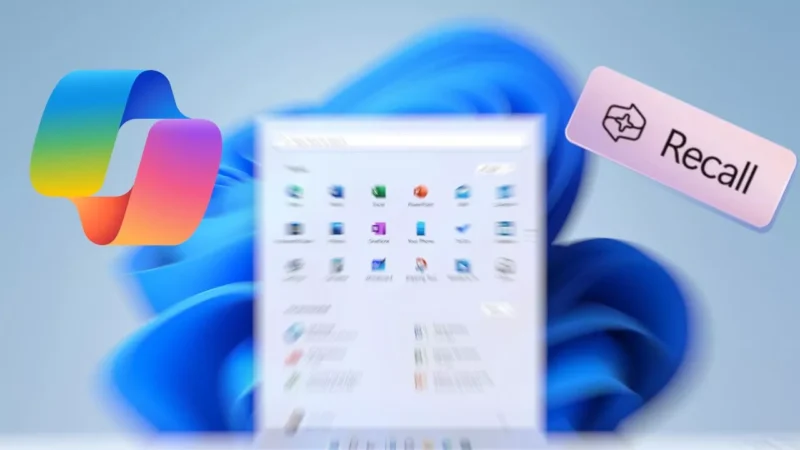 Windows 11 微软 Recall 召回功能有重大安全隐患!如何检测并禁用?
Windows 11 微软 Recall 召回功能有重大安全隐患!如何检测并禁用?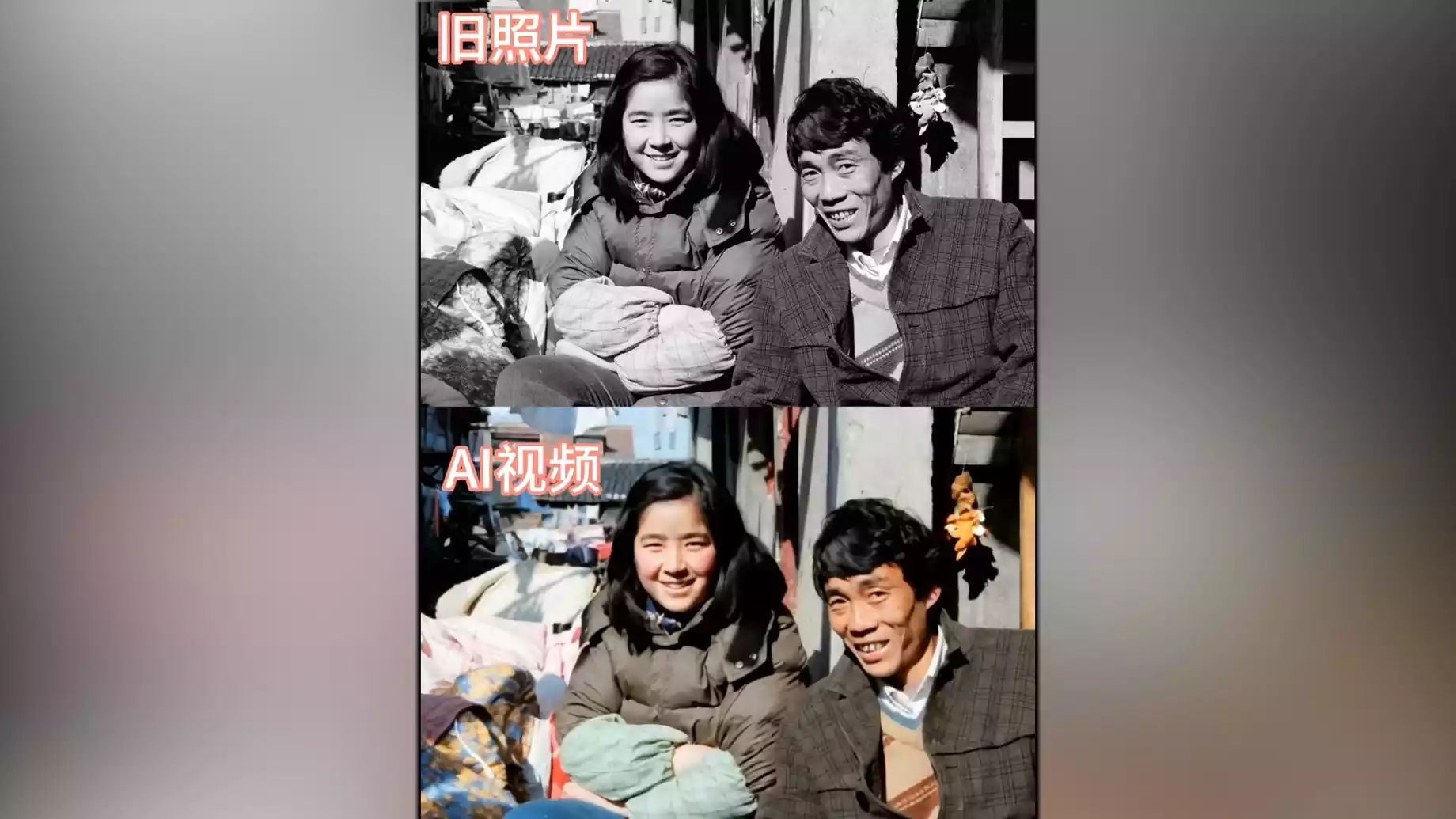 让老照片动起来!通过 AI 一键搞定,照片生成动态视频
让老照片动起来!通过 AI 一键搞定,照片生成动态视频 Flux.1 生成美图、美女的提示词
Flux.1 生成美图、美女的提示词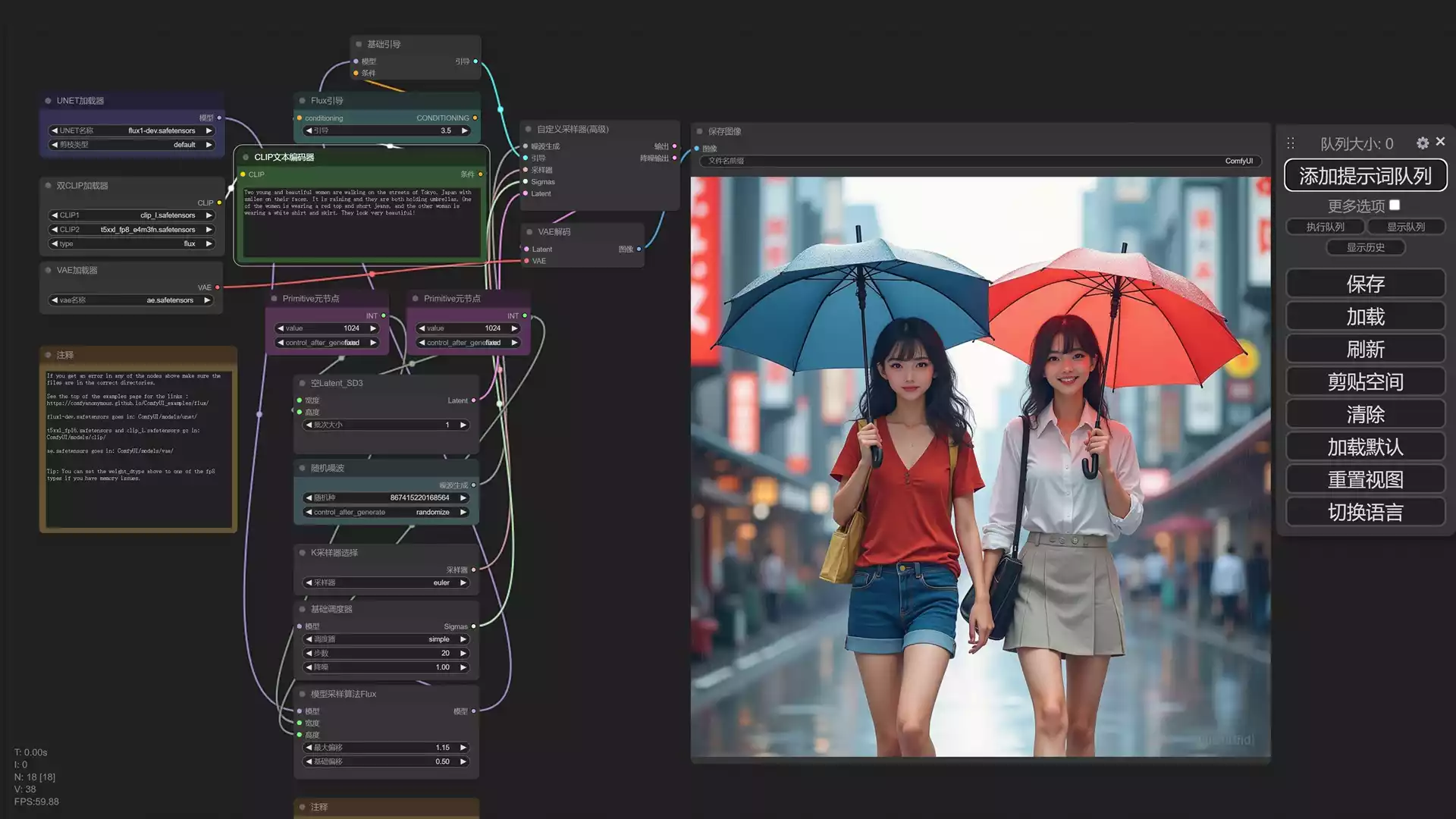 本地部署 Flux.1 最强文生图大模型!Comfyui 一键安装【Lora 真人模型】轻松生成真实质感的美图!
本地部署 Flux.1 最强文生图大模型!Comfyui 一键安装【Lora 真人模型】轻松生成真实质感的美图!