在前不久不知啥原因Github彻底被封掉了。全国PING都超时。甚至某些电信网络的DNS直接将github.com跳转到反诈网页。
哎,这对于国内的部分童鞋来说应该算是一个噩耗了。毕竟我们好多项目的运行或编译都对Github有或多或少的依赖!
今天博主再分享一种解决方案!希望对有需要的童鞋有帮助!且用且珍惜了!
阻断分析
目前看来阻断了Github域名解析的大部分IP。不过貌似还有一些漏网的。
比如:140.82.112.3
直接修改Hosts 也能访问Github!140.82.112.3 github.com
更完整Hosts
####################Github Start#################### 140.82.113.25 alive.github.com 140.82.113.26 live.github.com 185.199.108.154 github.githubassets.com 140.82.112.21 central.github.com 185.199.108.133 desktop.githubusercontent.com 185.199.108.153 assets-cdn.github.com 185.199.108.133 camo.githubusercontent.com 185.199.108.133 github.map.fastly.net 151.101.1.194 github.global.ssl.fastly.net 140.82.112.3 gist.github.com 185.199.108.153 github.io 140.82.112.3 github.com 192.0.66.2 github.blog 140.82.113.5 api.github.com 185.199.108.133 raw.githubusercontent.com 185.199.108.133 user-images.githubusercontent.com 185.199.108.133 favicons.githubusercontent.com 185.199.108.133 avatars5.githubusercontent.com 185.199.108.133 avatars4.githubusercontent.com 185.199.108.133 avatars3.githubusercontent.com 185.199.108.133 avatars2.githubusercontent.com 185.199.108.133 avatars1.githubusercontent.com 185.199.108.133 avatars0.githubusercontent.com 185.199.108.133 avatars.githubusercontent.com 140.82.114.9 codeload.github.com 3.5.0.1 github-cloud.s3.amazonaws.com 3.5.0.129 github-com.s3.amazonaws.com 52.216.33.65 github-production-release-asset-2e65be.s3.amazonaws.com 3.5.19.16 github-production-user-asset-6210df.s3.amazonaws.com 3.5.10.138 github-production-repository-file-5c1aeb.s3.amazonaws.com 185.199.108.153 githubstatus.com 140.82.114.18 github.community 52.224.38.193 github.dev 185.199.108.133 media.githubusercontent.com # Last Update Time : 2022-12-19 09:31:23 # Github: https://github.com/malaohu/GitHubHosts # Article: https://51.ruyo.net/17580.html ####################Github End####################
如何能更便捷,更快,找到我们需要的IP呢?这里推荐一个开源仓库!
开源仓库
https://github.com/dotnetcore/FastGithub
主要功能
- 提供域名的纯净IP解析;
- 提供IP测速并选择最快的IP;
- 提供域名的tls连接自定义配置;
- google的CDN资源替换,解决大量国外网站无法加载js和css的问题;
- 特别提醒:不是代理爬墙访问!!!!
软件下载
官方仓库提供releases下载。
软件运行
windows-x64桌面
双击运行FastGithub.UI.exe
windows-x64服务
fastgithub.exe start // 以windows服务安装并启动
fastgithub.exe stop // 以windows服务卸载并删除
linux-x64终端
sudo ./fastgithub
设置系统自动代理为http://127.0.0.1:38457,或手动代理http/https为127.0.0.1:38457
linux-x64服务
sudo ./fastgithub start // 以systemd服务安装并启动
sudo ./fastgithub stop // 以systemd服务卸载并删除
设置系统自动代理为http://127.0.0.1:38457,或手动代理http/https为127.0.0.1:38457
macOS-x64
双击运行fastgithub
安装cacert/fastgithub.cer并设置信任
设置系统自动代理为http://127.0.0.1:38457,或手动代理http/https为127.0.0.1:38457
docker-compose一键部署
准备好docker 18.09, docker-compose.
在源码目录下,有一个docker-compose.yaml 文件,专用于在实际项目中,临时使用github.com源码,而做的demo配置。
根据自己的需要更新docker-compose.yaml中的sample和build镜像即可完成拉github.com源码加速,并基于源码做后续的操作。
简单演示
Linux
1)Linux下载 fastgithub 可执行文件。 直接启动即可。
也可以直接执行下面的脚本,完成运行~
- wget https://pan.ruyo.cc/d/%E4%BB%A3%E7%A0%81/FastGithub/fastgithub_linux-x64.zip
- unzip fastgithub_linux-x64.zip
- cd fastgithub_linux-x64
- ./fastgithub
启动后输出内容:
- [root@VM_centos ~]# ./fastgithub
- 2022-12-18T22:14:30.4512754+08:00 [INF]
- FastGithub.HttpServer.CaCertInstallerOfLinuxRedHat
- 已自动向系统安装CA证书cacert/fastgithub.crt
- 2022-12-18T22:14:30.6839719+08:00 [INF]
- FastGithub.HttpServer
- 已监听http://localhost:38457,http代理服务启动完成
- 2022-12-18T22:14:30.7440714+08:00 [WRN]
- FastGithub.DomainResolve.DnscryptProxy
- dnscrypt-proxy启动失败:Could not find a part of the path ‘/root/dnscrypt-proxy/dnscrypt-proxy.toml’.
- 2022-12-18T22:14:30.8052849+08:00 [INF]
- FastGithub.AppHostedService
- FastGithub启动完成,当前版本为v2.1.4,访问 https://github.com/dotnetcore/fastgithub 关注新版本
- 2022-12-18T22:14:30.9060862+08:00 [INF]
- Microsoft.Hosting.Lifetime
- Now listening on: https://localhost:38443
- 2022-12-18T22:14:30.9070461+08:00 [INF]
- Microsoft.Hosting.Lifetime
- Now listening on: http://localhost:3880
- 2022-12-18T22:14:30.9072494+08:00 [INF]
- Microsoft.Hosting.Lifetime
- Now listening on: http://localhost:38457
- 2022-12-18T22:14:30.9087496+08:00 [INF]
- Microsoft.Hosting.Lifetime
- Application started. Press Ctrl+C to shut down.
- 2022-12-18T22:14:30.9090075+08:00 [INF]
- Microsoft.Hosting.Lifetime
- Hosting environment: Production
- 2022-12-18T22:14:30.9091938+08:00 [INF]
- Microsoft.Hosting.Lifetime
- Content root path: /root
2)尝试访问Github
- [root@VM_centos ~]# wget github.com
- –2022-12-18 22:15:15– http://github.com/
- Resolving github.com (github.com)… 20.205.243.166
- Connecting to github.com (github.com)|20.205.243.166|:80… connected.
- HTTP request sent, awaiting response… 301 Moved Permanently
- Location: https://github.com/ [following]
- –2022-12-18 22:15:16– https://github.com/
- Connecting to github.com (github.com)|20.205.243.166|:443… connected.
- HTTP request sent, awaiting response… 200 OK
- Length: unspecified [text/html]
- Saving to: ‘index.html’
- [ <=> ] 222,987 662KB/s in 0.3s
- 2022-12-18 22:15:16 (662 KB/s) – ‘index.html’ saved [222987]
Windows
1)下载可执行文件,双击【FastGithub.UI.exe】运行即可

2)软件启动成功后,然后电脑就可以访问Github了

3)访问速度还不错。下载文件大概300KB/s
最后总结
该软件使用起来也比较方便!还是非常不错的一款软件!在国内服务器上运行也没啥问题。
有童鞋说:这不就是修改Hosts一个道理么?
其实不仅仅是该软件还会修改SNI信息,防止阻断~
唯一的缺点,如果有一天所有的IP都被Q完。那可能这个软件也就……
未经允许不得转载:91天空 科技 生活 快乐 » GitHub国内加速:利用FastGithub开源软件优化访问
 91天空 科技 生活 快乐
91天空 科技 生活 快乐
 极空间docker部署icloudpd 批量或全量备份你的icloud照片
极空间docker部署icloudpd 批量或全量备份你的icloud照片